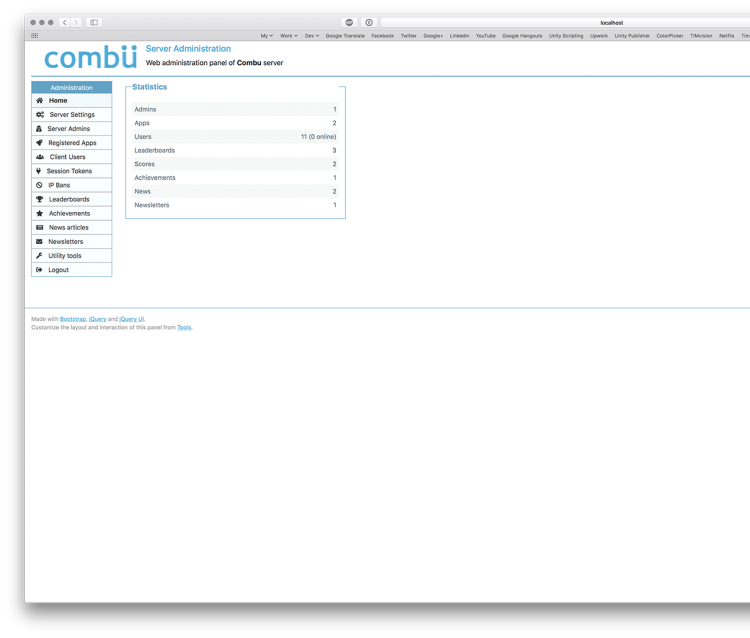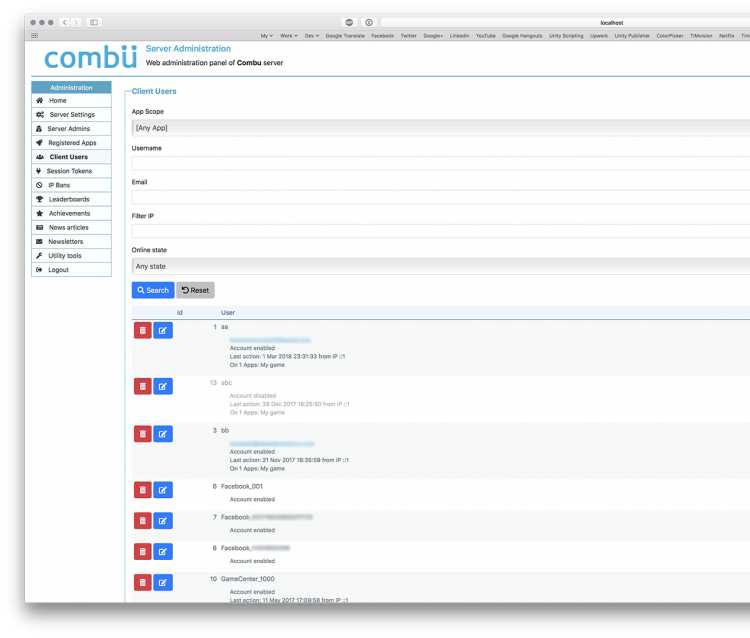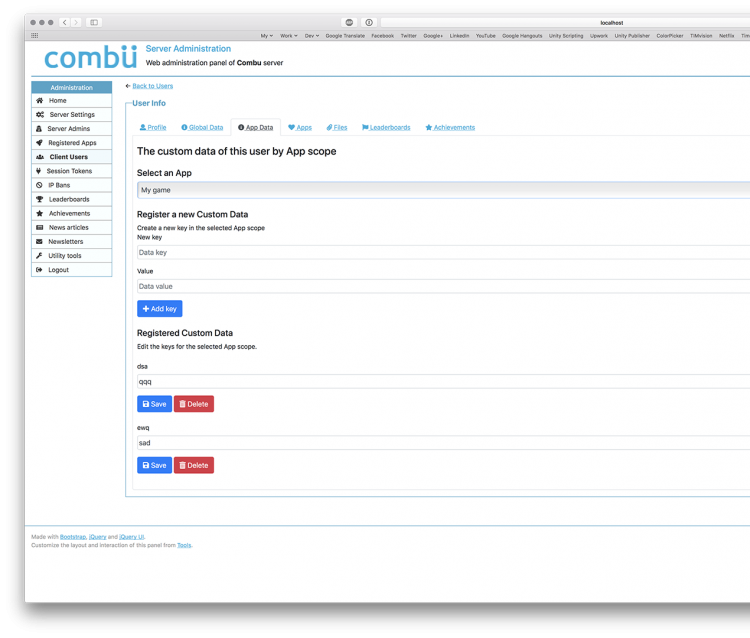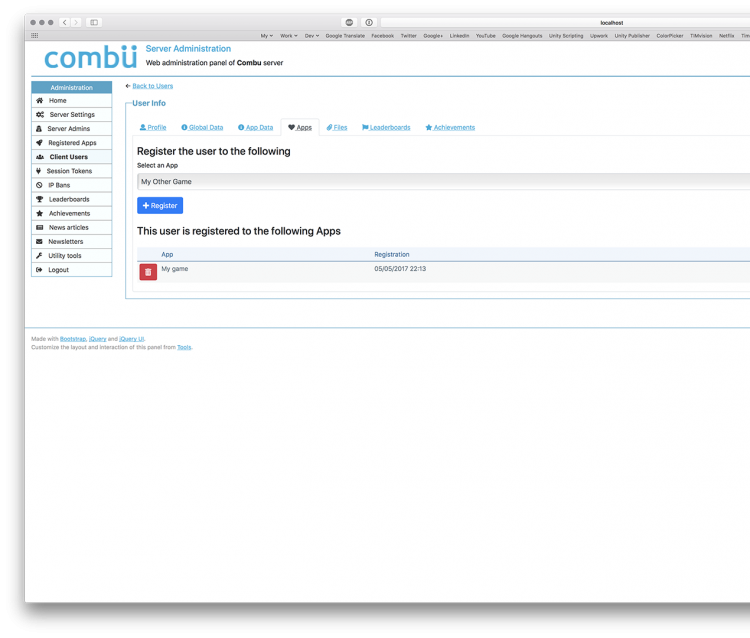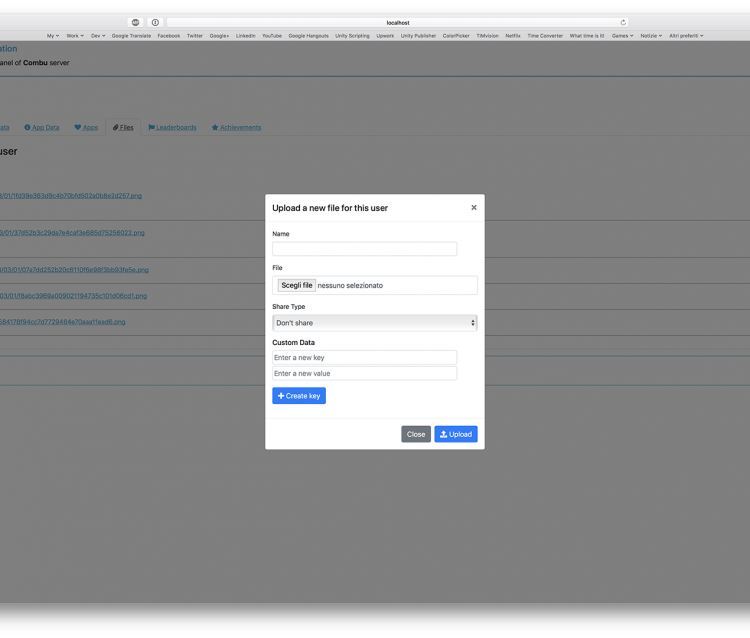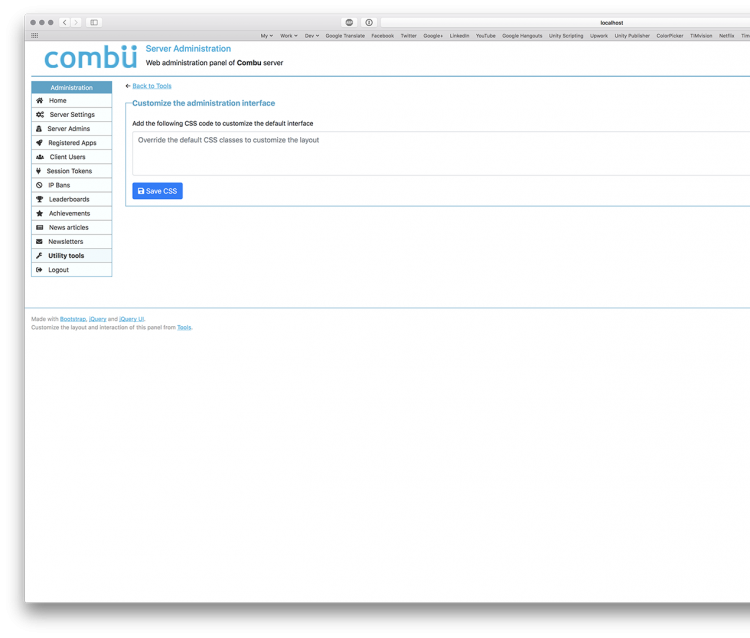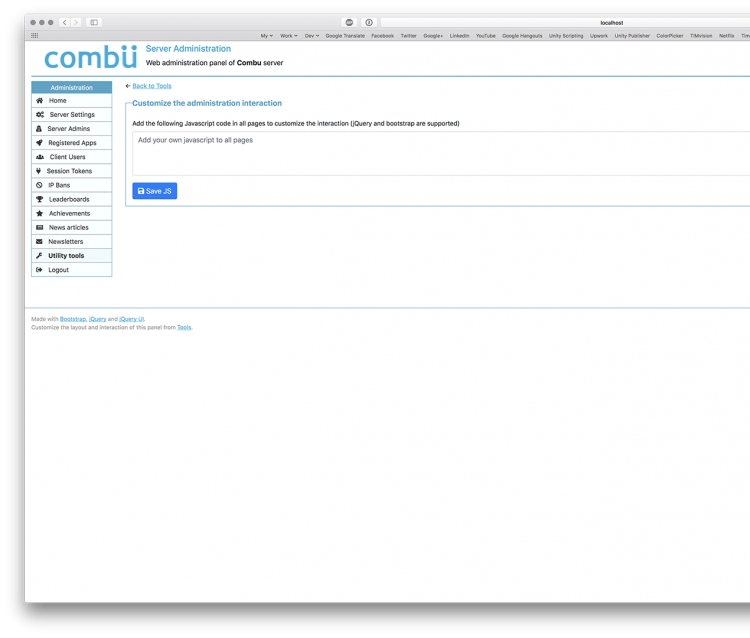Combu 3.0.14 has been released on this website and uploaded to Unity Asset Store, it adds new useful features and a nice restyling of the administration area by using the standard Bootstrap CSS and FontAwesome icons.
What’s new in 3.0.14
This version adds new features to both the client and the backend:
- User’s App Custom Data: you will find a new property appCustomData added to the Profile class, it works similarly to customData by providing an easy way to store your user’s custom properties through a Hashtable but with the current App as scope (each App can access to its own appCustomData); the property customData can still be used to set global custom properties to your users which are available to all Apps registered
- Register User to Apps from backend: you can now register an account to your other Apps directly in the details page of Client Users section of the administration website
- Upload new User’s Files: you can now upload new files to an account directly in the details page of Client Users section of the administration website
- Added the possibility to specify new defined constants in your config.php to allow connections only from a specific client version: DENY_UNVERSIONED_CLIENT, MAX_CLIENT_VERSION, DENY_OUTRANGE_VERSIONS
- Implemented new pages accessible from the Tools section to edit your custom CSS and JS file of the administration website to customize the look&feel and interaction of your own backend panel
- The administration website has been restyled with the standard Bootstrap CSS and FontAwesome and icons have been added to almost all buttons of the interface with tooltips to help recognize better their functions
Changes to Unity
- Class Combu.Profile: added new property appCustomData as Hashtable to store custom data with scope to the current App (you can still use the property customData to store the custom data visible to all apps)
- Moved all enum types into CombuEnums.cs
- Moved class CombuServerInfo into its own file
Changes to Server
- Added new configuration constants in config.php: DENY_UNVERSIONED_CLIENT (to deny the connections from clients who doesn’t send their Combu version), MIN_CLIENT_VERSION (set maximum CombuManager.COMBU_VERSION to allow connections), MAX_CLIENT_VERSION (set minimum CombuManager.COMBU_VERSION to allow connections), DENY_OUTRANGE_VERSIONS (deny the connections of out of range versions)
- Added new table and class AppCustomData to store custom data for AppId scope
- Added new table field and class property SessionToken->ClientVersion where the token generator stores the client version
- Fixed bug in applying the SQL queries coming from auto-updater when a GAME_DB_PREFIX was specified in the config.php
- Web: added bootstrap dependency in the web admin panel and revisited the layout to fill the screen
- Web: added search filter by IP in Client Users (doing a LIKE match with SessionToken::IPAddress)
- Web: added new tab App Custom Data in the detail of Client Users
- Web: added possibility to upload a new file in Client Users details page
- Web: implemented page to customize the interface of admin area by adding your CSS code to override the default (in Tools > Utilities > Customize interface)
Changes to Database
- Added new field ClientVersion in the table SessionToken
- Created new table AppCustomData
Here is the queries to execute on your existing database if you don’t use auto-updater feature from the administration website (or if you find issues while trying to auto-update):
ALTER TABLE `SessionToken`
ADD COLUMN `ClientVersion` VARCHAR(20) NULL;
CREATE TABLE `AppCustomData` (
`IdApp` bigint(20) NOT NULL,
`IdAccount` bigint(20) NOT NULL,
`DataKey` varchar(45) NOT NULL,
`DataValue` text,
PRIMARY KEY (`IdApp`,`IdAccount`,`DataKey`)
) ENGINE=InnoDB DEFAULT CHARSET=utf8;